| |
|
|
|
|
|
SIMNON
3.0 One version - One price
Including SADK
(Simnon Advanced Developers
Kit)
|
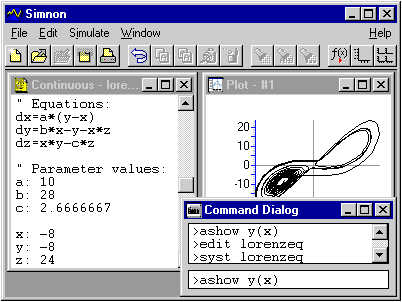 |
SIMNON is just as
useful for the simulation of chemical processes as power stations.
It may be used for complex control algorithms, for financial models,
robot dynamics. Every system, which can be defined in mathematical
terms, can also be simulated in SIMNON . |
| Thousands of
people all over the world are using SIMNON as an efficient tool to
simulate processes and products. Universities and research centres
in more than 40 countries have found SIMNON to be a great
program for interactive simulation. |
|
Download a
free demo
(The demo version is fully functional,
but has a built in time limit.)
|
| SIMNON is a product of
SSPA, Sweden, and a registrated trademark of Department of Automatic
Control, Lund Institute of Technology, Sweden. |
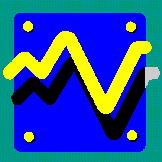 |
|
|
Many features in
SIMNON 3.0, including:
- Basically, SIMNON is command driven. It is in fact the most user friendly
Windows program you can ever run - almost every command can be
entered either as keyboard input, or by pressing a button on
the tool bar or using entries on the menu bar. Experienced
SIMNON users prefer the command line. This is by far the best
way to take advantage of SIMNON ’s excellent speed.
- Writing a model in SIMNON is as easy as typing it on your keyboard.
Y=SIN(X). That’s it! Even the most complicated formulas are written
as in your textbook. The intelligent editor helps you to avoid
typing errors, by colouring reserved words as you write
them.
- Calculations are now performed in double precision.
- Real Time Simulation. The real time capability of SIMNON 3.0 is a unique
feature under Windows. You can control the simulation speed with
millisecond accuracy.
- Do you want a mathematical engine in the background? In SIMNON 3.0 you can add
start-up arguments to control the behaviour of SIMNON . Start a
specific simulation or send any other command to SIMNON to be
executed at start-up. It is even possible to start SIMNON in a
completely hidden mode, and still get results via DDE or RPC to
other programs!
- DDE/RPC links. Via DDE or RPC links, SIMNON can receive commands and
return results during an ongoing simulation.
- Colour syntax editor.
- An exception
handling (e.g. mathematical faults) is implemented.
- State of the art help file. This contains a complete tutorial, containing A to Z
in simulation techniques. And the examples are ready to run.
- SADK (Simnon AddOn Development Kit) permits you to write your own extensions to
SIMNON . It can be a new mathematical function, a new graph type or
an interface to an A/D-D/A converter. SADK is shipped with every
copy of SIMNON 3.0.
|
Facts and
Figures
| Modelling Language |
Command Language |
Differential equations
Difference
equations
Conditional expressions
30 basic
functions
Transcendental functions
DELAY,FUNCtion
Tables
NORMAL, RECTangular Noise
INT, ROUND SIGN, ABS
Drive
simulation from stored data: RFILE |
Interactive
Macros
User Queries
OnLine Help
Local
Variables
Repetition and Loops
Conditional Execution
Plots,
Label, Printing
Functions and Macro Editing
Export and Import
Data
Export of Graphs in High Resolution Bitmap
Format
Export of Graphs in EPS and HPGL
Format
|
Models
|
|
 |
States |
up to 10
000 |
 |
Subsystems
|
up to
100 |
 |
Time Delays
|
up to
50 |
 |
Function Tables
|
up to
50 |
 |
Plot Variables
|
up to
32 |
 |
Stored Variables
|
up to
100 |
 |
Stored Points
|
Limited only by
disk space |
| Integration
Algorithms |
 |
Runge-Kutta-Fehlberg 4th 5th
(4th with variable and fixed step
size) |
 |
Runge-Kutta-Fehlberg
2nd/3rd |
 |
Euler |
 |
Dormand-Prince
4th/5th (also including prop.
Regular) |
|
| Others |
 |
Real time
Simulations |
 |
DDE/RPC
Links |
 |
SADK
included |
 |
AddOn Modules
can be linked at run
time |
 To top of
page To top of
page
|





